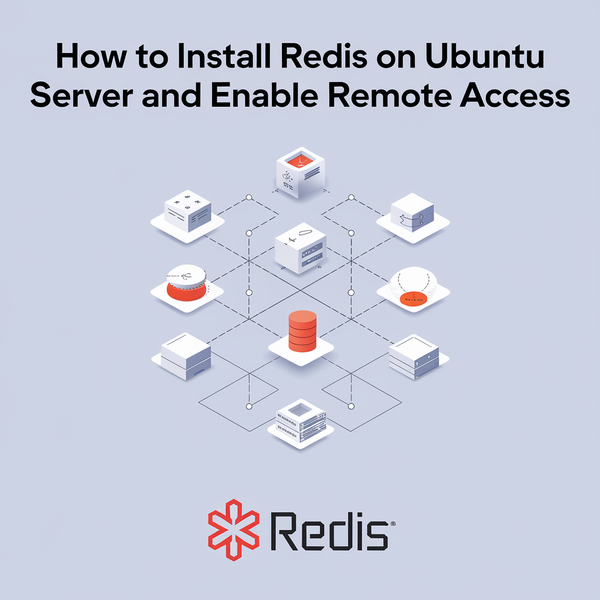Hey there, database enthusiasts! Today we’re diving into PostgreSQL, the open-source relational database beloved by developers worldwide. Don’t worry — I’ll walk you through the setup step by step!
⏱️ Estimated setup time: 10-15 minutes
First Things First: System Update 💫
Before we jump in, let's make sure your system is up-to-date:
sudo apt-get update
This ensures your package manager has the latest information about available software.
Checking PostgreSQL Package Availability 🔍
Want to know more about PostgreSQL before installing? You can check its details:
sudo apt show postgresql This command provides an overview of the PostgreSQL package, including its version and description.
Installing PostgreSQL and Additional Tools 🔧
Time to bring PostgreSQL into your world! Install PostgreSQL along with some useful contrib tools:
sudo apt install postgresql postgresql-contrib
The postgresql-contrib package includes additional functionalities and extensions that enhance PostgreSQL's capabilities.
Accessing PostgreSQL 🚪
PostgreSQL creates a default user named. postgres. Let’s switch to this user and access the PostgreSQL interactive terminal:
sudo -u postgres psql
Once inside, you’ll see the PostgreSQL prompt (postgres=#), where you can execute commands.
Verifying Your PostgreSQL Installation ✅
Let’s confirm that your PostgreSQL installation was successful. Run the following query to check the version:
SELECT version();
This will display the installed version of PostgreSQL, ensuring everything is set up correctly.
Helpful Things to Know 📌
Here are some important details about your PostgreSQL setup:
- Configuration file:
/etc/postgresql/<version>/main/postgresql.conf - Default port: 5432
- Data storage:
/var/lib/postgresql/<version>/main - Log files:
/var/log/postgresql/postgresql-<version>-main.log
Security Best Practices 🚨
To ensure your PostgreSQL server is secure, consider the following:
- Use strong, unique passwords for your database users.
- Restrict access to the PostgreSQL server by configuring the
pg_hba.conffile. - Regularly update and patch your PostgreSQL server to protect against vulnerabilities.
- Create specific user roles with limited privileges for your applications.
Troubleshooting 🛠️
If you encounter any issues, check the PostgreSQL log file for detailed error messages:
sudo tail -f /var/log/postgresql/postgresql-<version>-main.log
Replace <version> with your installed PostgreSQL version.
And that's it! 🎉 Your PostgreSQL server is now up and running.
⏱️ Total setup time: Approximately 15 minutes
Got questions or running into issues? Drop a comment below, and I’ll help you out!