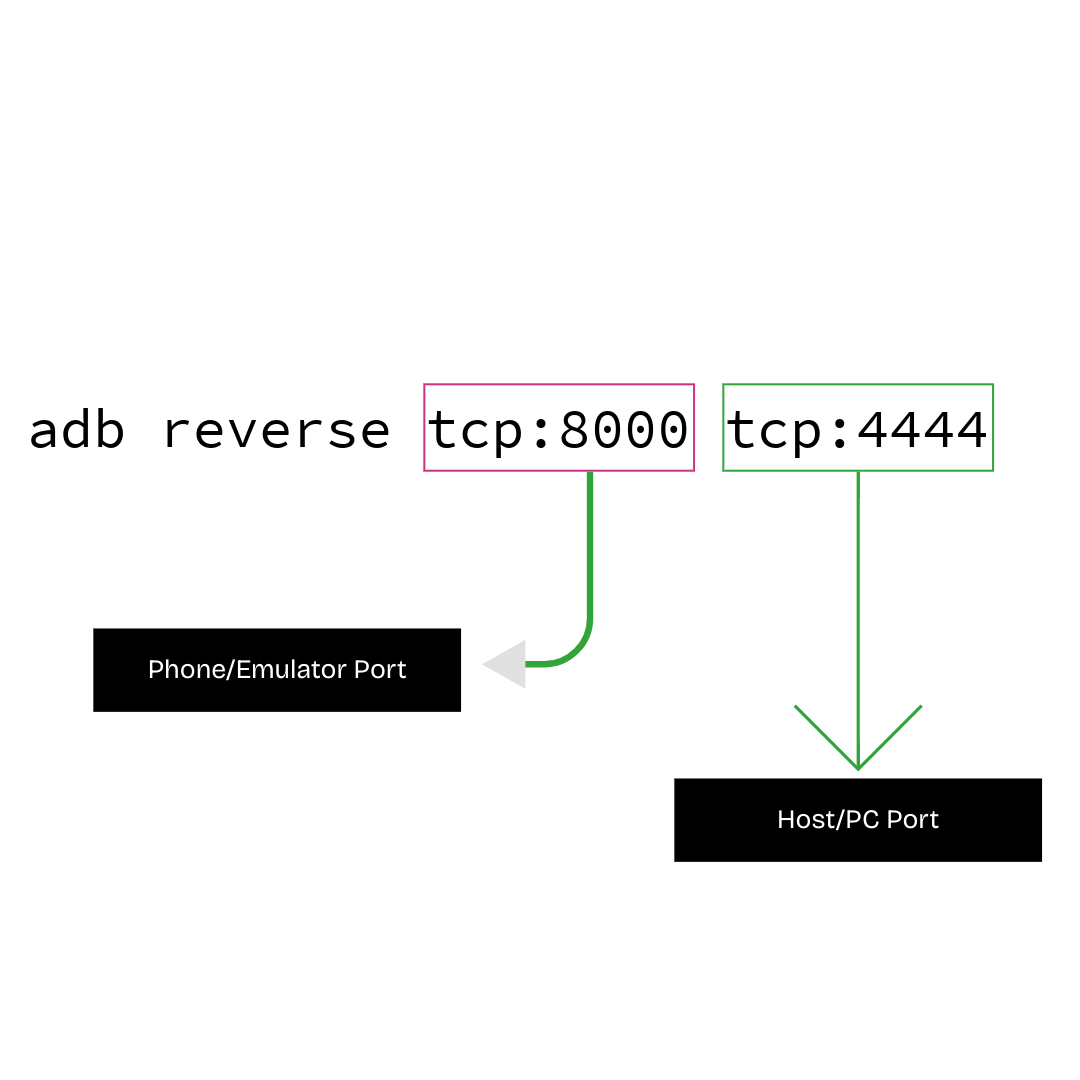Hey there, If you are an Android developer or develop apps for Android using Java, Kotlin, Flutter, react native or any other language, you might have been stuck on a stage where you need your backend, which is running locally, to be accessible from your Android emulator or your physical device.
So in this guide, I'll be helping you to solve this port using just a simple command of ADB.
Port Forwarding
So the command is -
adb reverse <local> <remote>So here -
<local>is on the device/emulator (what device apps will connect to).<remote>is on the host/PC.
Also this is an example command -
adb reverse tcp:8000 tcp:4444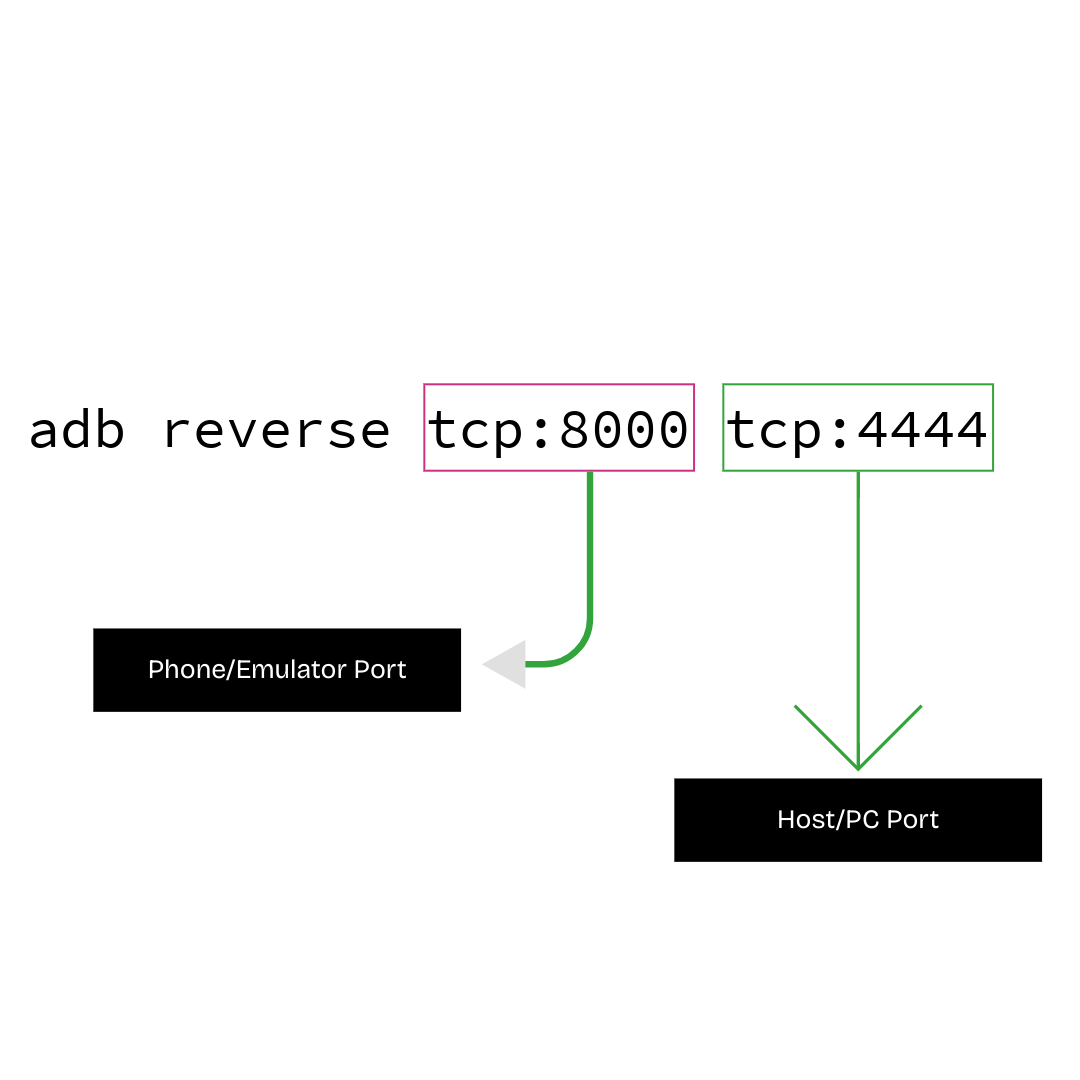
That's it; by using this command, you can simply do port forwarding and successfully connect to the backend running locally.
If you experience any issues, ask me in the comment.